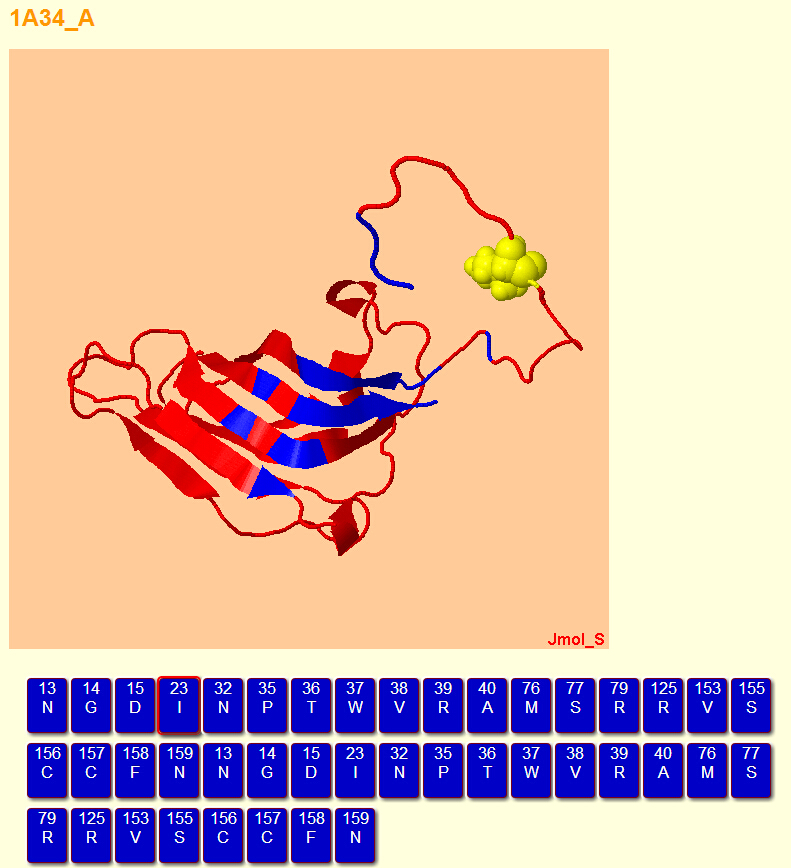RNAProSite
Predict Binding Sites
Step one
The home page of the web-server consists of three panel, namely, "Brief introduction" panel, "Input" panel" and "Submit the job" panel. To submit your job, you can choose one of the following two kinds of inputs
Input type one
When the first radio in the "Input" panel is chosen, the users need to input a string like "1A34A", in which the first four characters stand for the PDB code of a potential RNA-binding protein, the fifth character stands for the chain of the protein. The input string could be in either upper case or lower case

Input type two
When the second radio in the "Input" panel is chosen, the users need to select a PDB file containing structural information of only one protein in your local machine and input the chain ID of the protein.
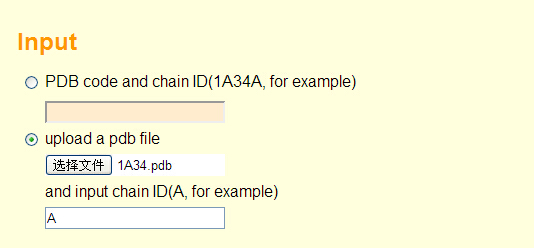
Step two
After the preparation of input parameters, the users can input the e-mail address and click the "Submit" button in the following "Submit the job" panel to submit the prediction job.
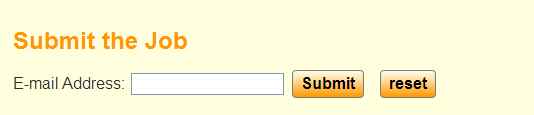
Step three
After submit your job, the web page will be redirected to the next page in which the fist panel is named by "Notice", and the second and the third are "Input" panel and "Submit the job" panel. the job ID and the information about the PDB code and chain ID of the submitted protein is showed in the following "Notice" panel. if a job has been completed, we will notice you by sending an email containing information of the ID of the completed job. you can click the "View" button in the "Notice" panel to view the prediction result when your latest job is completed.
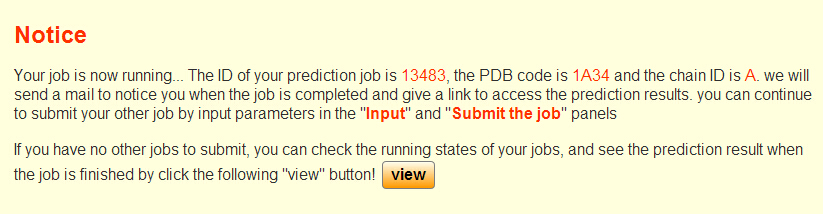
The running time for a job may need several minutes, for protein chain with a long sequence, the completion of the prediction job may take about an hour. so the users can continue to submit the next prediction job by the "Input" panel and the "Submit the job" panel. If you want to see the running state of your job, you can click the "RESULT" menu item and you can input your job ID in the "Submit the job" panel.

If the job of inputting job ID has been finished, then the result can be shown as the following image.